先程巾着が1つ完成しました。スプリングバンクを飲みなら作業しましたので、効率が良かったです。


これから2つめを作ります。今度はオールドパーの陶器ボトルを一杯飲みながら作ります!



オールドパーは生誕500年の記念ボトルです。過去オールドパーの瓶ボトルはミニボトル以外は、全滅でしたので私にとって陶器ボトルは美味しく飲める唯一の存在です。




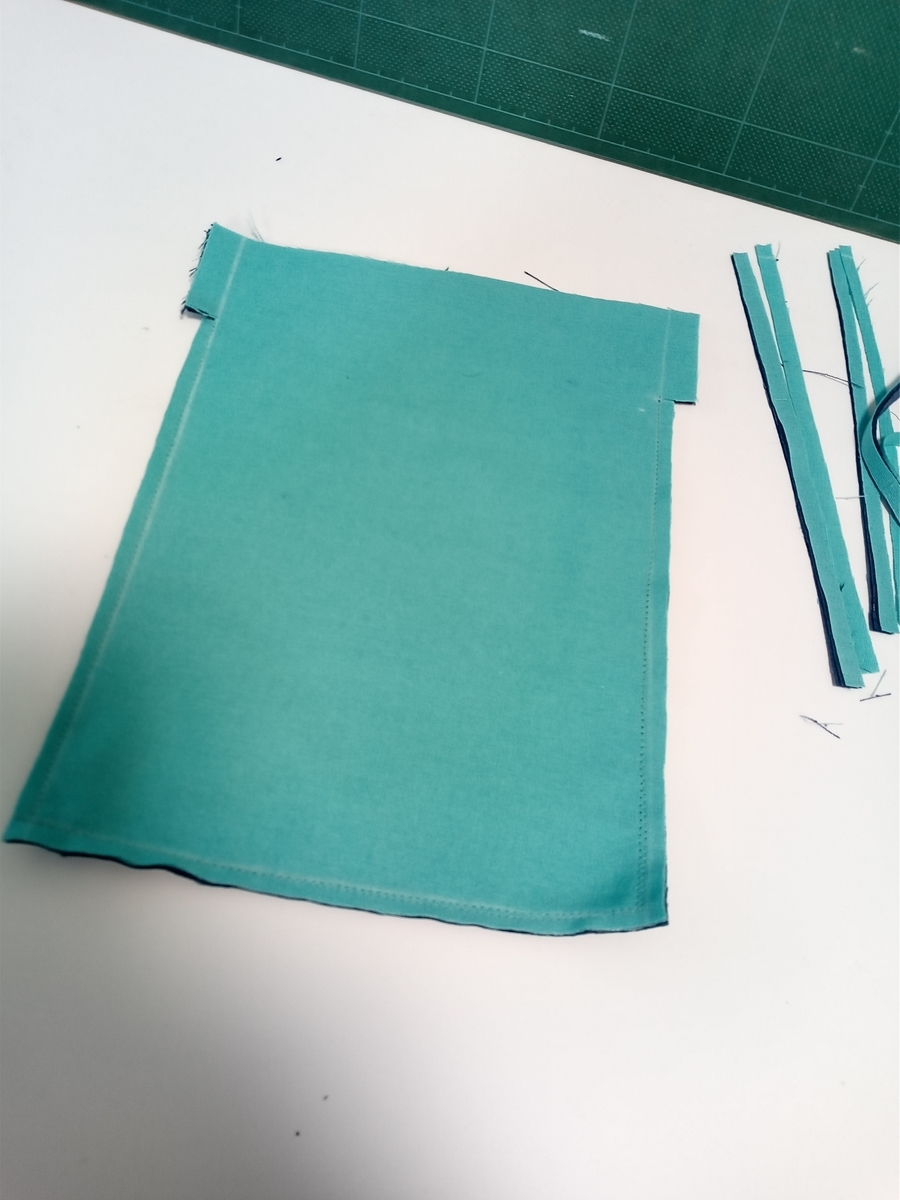
だいたい上の写真の順番で仕上げていきます。



これで2つめも出来上がりです。大きさの違う大小の巾着の完成です。最後は緑の巾着を1つ作って終了です。